How to use Inventor’s stress analysis tools?
Inventor’s stress analysis tools enable product designers to efficiently analyze component strength and durability during the design phase. Inventor stress analysis utilizes the finite element method (FEA) to simulate real loading conditions in 3D models. This CAD simulation helps identify critical points, optimize material usage, and significantly reduce the need for physical prototypes.
Why is Inventor stress analysis an essential part of modern product design?
Inventor stress analysis has fundamentally transformed how engineers approach product design. Traditionally, ensuring product strength required expensive prototypes and physical testing, but today digital simulation enables in-depth analysis right at the design desk.
The greatest benefit lies in the ability to test countless design alternatives quickly and cost-effectively. When designers can immediately see how geometric changes affect component strength, the iterative design process accelerates significantly.
Product design simulation integrates seamlessly with CAD modeling, meaning every design change can be immediately validated. This significantly reduces the risk of design errors being discovered only during the production phase, when corrections are expensive and time-consuming.
How does Inventor stress analysis differ from traditional calculation methods?
Traditional hand calculation methods are based on simplified mathematical models and standard handbook formulas. Inventor simulation, on the other hand, divides the component into thousands of small elements and solves detailed stress and deformation equations for each element.
The accuracy difference is significant, especially for complex geometries. While hand calculations often require substantial simplifications, CAD stress analysis handles the complete real geometry including all details such as fillets, grooves, and other complex shapes.
| Feature | Traditional calculation | Inventor FEA |
|---|---|---|
| Geometric accuracy | Simplified | Full 3D geometry |
| Calculation time | Hours/days | Minutes/hours |
| Result visualization | Numbers and charts | 3D color maps |
| Iterative design | Slow | Real-time |
Speed is another crucial advantage. Inventor simulation tools enable immediate feedback from design changes, while traditional methods require manual recalculation of each modification.
What preparations does performing stress analysis in Inventor require?
Successful mechanical simulation begins with careful model preparation. The CAD model must be geometrically sound and contain all essential details, while remaining simple enough to enable efficient calculation.
Material definition is a critical step. Inventor’s material library contains a wide selection of standard materials, but customized material definitions are often needed. Particularly the elastic modulus, Poisson’s ratio, and tensile strength directly affect analysis accuracy.
Load application requires deep understanding of actual operating conditions:
- Static loads such as weight and external forces
- Fixtures and supports that define the component’s movement possibilities
- Thermal loads to account for thermal expansion
- Pressure loads from fluid or gas effects
Defining boundary conditions is often the most challenging part. Real-world fixtures are never completely rigid or completely free, so designers must make reasonable compromises between simulation and reality.
How do you interpret and utilize stress analysis results in design work?
Von Mises stress is the most commonly used metric for comparison with material yield strength. It combines all stress components into a single comparable value that indicates how close the material is to its failure limit.
Result visualization through color maps immediately reveals critical areas. Red areas require attention, while blue areas may be over-designed and offer opportunities for material savings.
Deformation results show how much the component deflects under load. This is particularly important in mechanisms where excessive deflection can interfere with function even if the material withstands the stress.
Making design changes based on results requires a systematic approach. Stress concentrations can be reduced with fillets, loads can be distributed over wider areas with reinforcements, or over-stressed areas can be lightened by removing material.
What are the most common pitfalls in Inventor stress analysis?
Mesh quality determines analysis accuracy. Too coarse a mesh produces inaccurate results, while too dense a mesh unnecessarily slows calculation. Stress analysis tools offer automatic mesh density adjustment, but critical areas often require manual fine-tuning.
Unrealistic loads are a common source of error. Point loads cause artificial stress spikes, when in reality loads always distribute over some area. Modeling fixtures as too rigid leads to higher stresses than actual conditions.
Misinterpretation of results can lead to incorrect design decisions. The precise numbers provided by simulation may give a false sense of confidence, even though results are only as accurate as their underlying assumptions.
Linear analysis limitations must be understood. It assumes small deformations and that the material remains in the elastic range. Analyzing large deformations or plastic behavior requires nonlinear methods.
How do you optimize the design process using stress analysis?
Effective integration into the design process begins with early analysis phases. Rather than simulation being just a final validation step, it should be viewed as an iterative design tool that guides decision-making throughout the entire process.
Parametric modeling combined with simulation enables design optimization. When geometry modification is easy and analysis re-runs are quick, designers can extensively explore different solutions to find the optimal balance between strength, weight, and cost.
Inventor simulation tools integrate seamlessly with the CAD environment, enabling direct feedback from design changes. This real-time validation accelerates the design process and improves final product quality.
Enhancing product development also requires documentation and knowledge sharing. Simulation results should be saved and shared among team members so that lessons learned benefit future projects as well.
The full potential of stress analysis is realized when combined with modern product data management and automation tools. We have deep experience integrating these systems into an efficient whole that supports the entire design process from concept to production. Contact us, and we’ll help you harness the full potential of stress analysis in your design process.