What are the system requirements for CREO 9.0?
CREO 9.0 system requirements depend on the intended use and project complexity. The software requires at minimum an Intel Core i5 processor, 8 GB of RAM memory, and an OpenGL 4.0-compatible graphics card. The recommended specifications suggest an Intel Core i7 processor, 16-32 GB of RAM memory, and a certified workstation graphics card to achieve optimal performance in large assemblies and complex CAD projects.
The Importance of CREO 9.0 System Requirements for Design Work Efficiency
Understanding the proper system requirements is critical for CAD work efficiency and project success. CREO 9.0 is an advanced CAD software that belongs to the mid-range category of tools, offering versatile modeling capabilities for demanding design projects.
Insufficient hardware specifications lead to significant performance issues. Slow rendering times, freezing when handling large assemblies, and unstable operation disrupt the smooth flow of design work. Particularly for large product models where handling material lists and complex assemblies is daily routine, adequate computing power is essential.
When system requirements are overlooked, the consequences include:
- Long loading times and slow saving processes
- Unstable operation with complex models
- Limited ability to work with large assemblies
- Impaired integration with PLM systems
What Are CREO 9.0’s Minimum Requirements and Recommended Specifications?
CREO 9.0’s hardware requirements are divided into minimum requirements and recommended specifications according to intended use. Minimum requirements are sufficient for basic design work, but recommended specifications are necessary for professional use.
| Component | Minimum Requirement | Recommended |
|---|---|---|
| Processor | Intel Core i5 / AMD Ryzen 5 | Intel Core i7/i9 / AMD Ryzen 7/9 |
| RAM Memory | 8 GB | 16-32 GB |
| Graphics Card | OpenGL 4.0, 2 GB VRAM | Certified workstation card, 4-8 GB VRAM |
| Storage Space | 10 GB free space | SSD drive, 50+ GB free space |
| Operating System | Windows 10 64-bit | Windows 11 Pro 64-bit |
The difference between recommended specifications and minimum requirements becomes particularly evident in large projects. In modular product design, where individual modules can contain hundreds of components, adequate computing power is critically important.
How Does the Graphics Card Affect CREO 9.0 Performance?
The graphics card is a critical component for CREO performance, directly affecting the smoothness of 3D modeling and rendering speed. In CAD applications, the graphics card processes complex geometric calculations in real-time.
OpenGL support is essential for CREO 9.0 operation. The software utilizes OpenGL 4.0 technology for 3D graphics rendering, and newer OpenGL versions significantly improve performance in complex visualizations.
Certified workstation graphics cards, such as NVIDIA Quadro or AMD FirePro series cards, offer significant advantages compared to consumer-grade cards:
- Optimized drivers for CAD applications
- Better accuracy and stability in long-term use
- More efficient handling of large assemblies
- Reliable support for multi-monitor setups
The amount of VRAM memory directly affects how large models can be handled smoothly. Visualization of complex product structures requires sufficient graphics memory to prevent performance degradation.
Why Does CREO 9.0 Require More RAM Memory Than Previous Versions?
CREO 9.0’s memory consumption has increased significantly due to new features and improved performance. The new version includes advanced simulation and analysis tools that require more system memory.
Managing large assemblies is one of the most significant memory-consuming operations. When working with product family structures where MaxiBOM contains all product components with their parameters and selection rules, memory requirements grow exponentially with the number of components.
Factors that increase CREO 9.0’s memory usage include:
- Improved rendering engine requires more cache memory
- New simulation features process larger amounts of data
- Advanced version control keeps more file versions in memory
- Better integration with PLM systems increases background processes
Memory optimization is possible by adjusting CREO settings and managing the number of open models. It is recommended to close unused assemblies and utilize CREO’s memory management features in large projects.
Key Considerations for CREO 9.0 Implementation and System Optimization
Successful implementation of CREO 9.0 requires careful planning and system optimization. Simply meeting minimum requirements is not sufficient for professional CAD work; recommended specifications are necessary for efficient operation.
The most important optimization measures include:
- Using SSD drives for the operating system and CREO installation
- Configuring adequate virtual memory for large projects
- Regular updating of graphics card drivers
- Network settings optimization for PLM integrations
System performance can be significantly improved with proper configuration settings. CREO’s internal settings, such as graphics settings and memory management, should be adjusted according to hardware to ensure optimal operation.
In professional CAD environments, careful evaluation of system requirements and proper hardware selection is an investment that pays for itself through improved productivity and reduced downtime. We help companies with CAD system implementation and optimization, providing expertise in both hardware selection and software configuration to ensure efficient design processes.