What are the best practices for organizing AutoCAD files?
AutoCAD file organization is based on a systematic folder structure, consistent naming conventions, and standardized templates. Effective CAD data organization reduces project lead times by up to 30 percent, improves team collaboration efficiency, and minimizes error risks. Key best practices include creating hierarchical folder structures, implementing version control, and deploying automatic backup strategies.
Why is systematic AutoCAD file organization the foundation of business success?
Organized file management forms the backbone of CAD workflow and directly impacts company competitiveness. When design teams work with scattered files, project lead times increase significantly and error rates grow exponentially.
Systematic AutoCAD file organization eliminates data fragmentation between different design software and data management systems. Particularly for large and complex product models, creating material lists and documents with integrated product data management is truly important.
The benefits of organized file management manifest at three levels:
- Productivity increase: Designers find needed files immediately
- Error risk minimization: Version control prevents working with outdated files
- Enhanced teamwork: Unified practices enable seamless collaboration
How to create an effective folder structure for AutoCAD projects?
An optimal file structure follows logical hierarchy that reflects the project’s actual structure. An effective folder structure always begins with a main project folder containing clearly named subfolders for different file types.
The recommended hierarchy consists of the following levels:
| Folder Level | Purpose | Example |
|---|---|---|
| Main Project | Project root folder | 2024_ProductDevelopmentProject_A |
| Phase | Design phases | 01_ConceptualDesign, 02_DetailedDesign |
| Type | File types | CAD, Documents, Images, Standards |
| Version | Version control | Current, Archive, WIP |
Considering project-specific needs is critical in folder structure planning. A modular approach enables flexibility: each module receives its own technical product model that can be used in multiple different products.
What naming conventions ensure easy findability of AutoCAD files?
Consistent file naming conventions form the cornerstone of CAD data organization. Standardized naming conventions eliminate ambiguities and enable automatic file processing.
An effective file naming convention includes the following elements:
- Project identifier: Unique project identifier
- Date: In YYYY-MM-DD format
- Version: V01, V02, etc.
- File type: DWG, DWT, DWS
- Description: Brief explanation of content
The importance of version control is particularly emphasized in teamwork. Version control in VariSuite-type systems supports product changes and ensures that engineers can easily track and manage product model modifications.
Implementing unified practices requires commitment from the entire organization. Automatic naming tools can significantly facilitate standard compliance.
How should AutoCAD template and standard files be organized?
Systematic management of templates and CAD standards forms the foundation of an efficient design environment. A centralized library ensures that all team members use the same standards and templates.
The optimal organizational structure consists of three main categories:
- Company templates: Standardized DWT files for different drawing types
- Symbol libraries: Blocks and symbols organized by industry
- Standard files: Layer styles, text styles, and dimension settings
According to the MaxiBOM concept, templates can include all product components and their relationships. This enables flexible configuration and customization, as each component can be parametric.
Key principles in effective utilization are:
- Regular updating and maintenance of templates
- Access rights management and version control
- Documentation and user guides for the team
How to ensure file integrity and backup in AutoCAD environment?
File security and backup are critical elements in CAD data organization. Corrupted files can cause significant delays and financial losses in projects.
A comprehensive backup strategy follows the 3-2-1 rule:
| Number of Copies | Storage Location | Purpose |
|---|---|---|
| 3 copies | Different media | Redundancy |
| 2 different media | Local + cloud | Technical security |
| 1 external | Separate location | Disaster backup |
Prevention of corrupted files is based on regular file checking and automatic scanning routines. AutoCAD’s built-in tools like AUDIT and RECOVER provide basic protection, but a comprehensive solution requires an integrated approach.
Key to success: organized CAD files as competitive advantage
Organized CAD files form a significant competitive advantage in today’s fast-paced design environment. Companies that manage data handling effectively can respond to market changes more agilely and deliver projects on schedule.
The most essential lessons condense into three main points: systematic folder structure creates the foundation for efficient work, consistent naming conventions enable rapid information retrieval, and automatic processes minimize human errors.
Modern solutions like Link-It® offer a comprehensive automation platform for CAD data organization. An integrated approach eliminates manual data transfer between systems and ensures data integrity throughout the entire design process.
Would you like to take the next step toward more efficient CAD file management? Contact us to discuss how we can help your organization achieve optimal data management levels and improve design process efficiency.