What file formats are compatible with Autodesk Inventor?
Autodesk Inventor supports a wide range of file formats, which can be divided into three main categories: native Inventor formats (.ipt, .iam, .idw, .ipn), formats from other CAD software (SolidWorks, CATIA, NX), and neutral standards (STEP, IGES, SAT). This versatile compatibility enables seamless collaboration between different design environments and enhances CAD data transfer throughout the entire product development process.
The Versatility of Autodesk Inventor File Formats in Modern Design Processes
In modern product development, CAD file compatibility is a critical factor that determines the efficiency and smoothness of the design process. Autodesk Inventor has been developed to address this challenge by providing comprehensive support for various file formats.
The importance of data transfer is particularly emphasized in PLM integration environments, where design data must be shared seamlessly between different systems. Preserving parametric modeling and managing metadata are key factors that distinguish professional CAD solutions from basic tools.
Avoiding data fragmentation between different design software and data management systems is essential for an efficient workflow. Manual data transfer between systems is both inefficient and error-prone, which is why automatic file format handling is necessary.
What Are Autodesk Inventor’s Native Formats and Why Are They Important?
Inventor’s native formats form the core of the system and provide the best possible data management. These formats preserve all design information, including parametric relationships and modeling history.
| File Format | Purpose | Special Features |
|---|---|---|
| .ipt | Individual parts | Parametric history, feature tree |
| .iam | Assemblies | Hierarchical relationships, constraints |
| .idw | Drawings | Dimensioning, annotations, standards |
| .ipn | Presentations | Animations, exploded views |
Using native formats ensures that all data created during design remains unchanged. This is especially important in modular design, where components are reused in multiple different products.
Metadata management in native formats enables efficient version control and change tracking, which is essential in professional product development.
How Does Inventor Handle Files from Other CAD Software?
Inventor provides comprehensive support for competitor file formats, enabling smooth collaboration with different CAD environments. The system can import and process files from SolidWorks, CATIA, NX, and Creo.
Data transfer challenges often relate to geometry preservation and parametric feature handling. Inventor uses advanced algorithms that aim to preserve the original model’s accuracy as well as possible.
In feature handling, it’s important to note that there are differences in modeling philosophies between different CAD systems. Inventor attempts to interpret imported features into its own feature tree, but perfect compatibility is not always possible.
Geometry preservation is usually excellent, but parametric relationships may be lost or changed during the import process. This is important to consider during the project planning phase.
What Is the Role of Neutral File Formats in the Inventor Environment?
Neutral standards such as STEP, IGES, and SAT serve as bridges between different CAD systems. They enable reliable data transfer in multi-platform collaboration.
The STEP format is particularly important in supply chain integration, as it is a widely accepted standard in industry. It preserves geometric accuracy and also enables material data transfer.
IGES is an older standard that is especially suitable for surface modeling and simpler geometries. The SAT format, on the other hand, is an internal standard within the Autodesk family, offering good compatibility between Autodesk products.
Using neutral formats is essential when working with clients who use different CAD systems. They ensure that design data can be shared reliably regardless of the software used.
How to Optimize File Format Selection for Different Use Cases?
Choosing the right file format depends on the intended use and collaboration partners. In internal development, it’s advisable to use Inventor’s native formats to take advantage of full functionality.
In customer collaboration, neutral formats are often the best choice. The STEP format is recommended when high geometric accuracy and metadata preservation are required. IGES is better suited for simpler geometries and legacy systems.
In manufacturing, file format selection depends on the technology used. In CNC machining, neutral formats are usually sufficient, while in 3D printing, the STL format is the standard.
In archiving, it’s important to consider long-term availability. Neutral standards are often a better choice than proprietary formats, as they are less dependent on individual software vendors.
The Future of File Format Management and MP Soft’s Solutions
File format management is continuously evolving toward more automated and intelligent data transfer. In the future, systems will be able to better preserve design data integrity between different formats.
Automation is key in efficient file format management. Manual data transfer between systems is both time-consuming and error-prone, which is why integrated solutions are necessary.
We understand the significance of these challenges in modern product development. Specializing in CAD and PLM solutions, we offer the Link-It® software, which automates file format management and significantly improves workflows.
Our solution enables seamless integration between different systems, reducing manual work and minimizing errors in data transfer. Contact us, and we’ll be happy to tell you more about how we can help optimize your CAD and PLM processes.