How do CAD systems like Creo, SolidWorks, and Inventor differ from each other?
Parametric 3D CAD software such as Creo, SolidWorks, and Inventor are fundamentally very similar, but there are differences in both interfaces and functions. Creo’s interface is often described as more technical and demanding, which can be challenging for new users but offers advanced features for more experienced users. SolidWorks is known for its intuitive and easily learnable interface, making it a popular choice for those new to CAD software. Inventor, on the other hand, strikes a balance between the two, aiming to offer a user-friendly experience without compromising on functionality.
Usability and efficiency are closely related and significantly affect the productivity of the design team. SolidWorks’ simple interface can accelerate the learning curve and reduce training costs, while Creo’s extensive features allow for easier handling of more complex projects and larger 3D models.
What is the performance of different CAD systems in demanding projects?
Performance with larger and more complex 3D models and drawings is a primary concern when selecting CAD software. Creo is known for its ability to handle large files and complex models efficiently, making it a popular choice for more demanding use. SolidWorks, on the other hand, offers sufficient performance for most medium-sized products and projects but may face challenges with very large assemblies.
Inventor is positioned between Creo and SolidWorks, offering good performance in most projects but may require powerful hardware to achieve optimal performance. Performance is a critical factor when selecting a CAD system for large projects or products containing many different parts. It is important to consider the software’s ability to handle large amounts of data without performance issues.
All these CAD software also offer their innovations for improving efficiency with modeling techniques and model simplification techniques. These differ significantly, supporting various types of 3D CAD design challenges.
What additional features do different CAD systems offer?
Additional features can significantly influence the choice of CAD software, as they can improve productivity and open new possibilities in design. Creo offers a wide range of simulation, analysis, and collaboration tools that help engineers test and optimize design solutions before physical prototyping. SolidWorks and Inventor offer a slightly narrower but sufficient range of simulation, analysis, and collaboration tools for many purposes. Through these additional features, CAD software can provide added value, reduce errors, and improve design quality.
How do different CAD systems integrate with other software?
Creo, SolidWorks, and Inventor all offer various ways to integrate with other software. Given the vast array of other software, integrations often require either CAD API programming or a third-party add-on. Such integration can significantly enhance workflow and reduce the need for manual data transfer.
At MP Soft, we have extensive experience in integrating CAD systems with other systems such as PDM, PLM, and ERP. Our developed Link-It® software supports Creo, SolidWorks, Inventor, and AutoCAD programs, installing as a seamless add-on that automates data transfer between the CAD program and the integrated systems.